What happens to Data Sources and Databoards if the user that created them leaves the company?
WHAT HAPPENS TO
What happens to Data Sources if the user that connected them leaves the company?
Databox gains access to your data through the credentials and permissions of the user that connected the Data Source. So, if a member of your team leaves your company and loses permissions to your Accounts, any Data Sources that they connected in Databox will become disconnected.
When this happens, the Account Owner will receive an email notifying them of the disconnected Data Source(s) in Databox.
To restore the connection(s), navigate to the Data Manager and click on the Reconnect button next to any disconnected Data Sources. This will refresh the connection and access token.
All data that was previously synced from the Data Source will still be accessible within Databox.
Pro Tip: It's recommended that you reconnect any disconnected Data Sources as soon as possible to ensure there are no gaps in your data. Data Sources in error will not sync data until they are reconnected.
What happens to Databoards, Custom Metrics, Calculated Metrics, and other created elements if the user that created them leaves the company?
When a user creates a Databoard, they are marked as the "Databoard Owner." Databoard Owners are visible on the Databoards page from both the Grid view and List view.
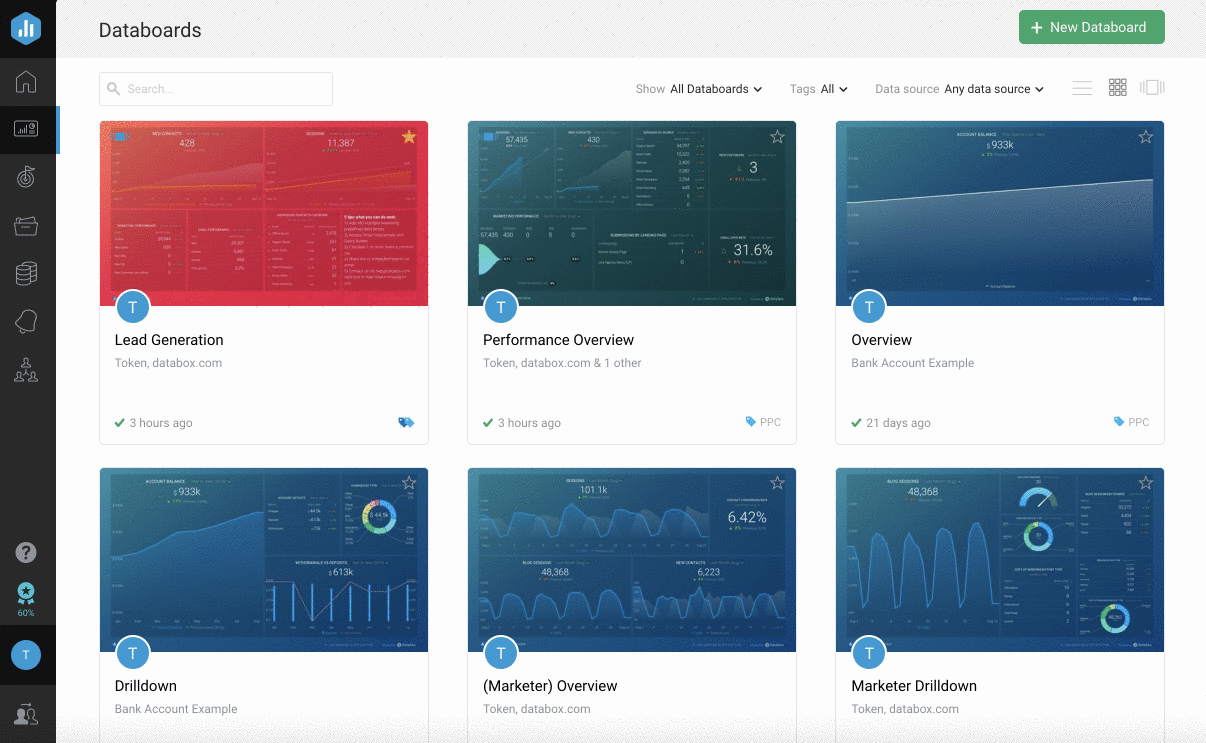
If a user that created Databoards leaves your company and is removed as a user in Databox, the Account Owner will become the Databoard Owner for any Databoards the deleted user created.
This is the same for Custom Metrics, Calculated Metrics, Tags, and other elements that the user created in the Account. If the user is deleted, the ownership is transferred to the Account Owner.