Overview: Overview Page
From the Overview page you can update your profile and company information, as well as manage your users and your Data Sources.
The Overview page will only be visible to users with Admin permissions. Learn about User Roles here.
How to use the Overview Page
IN THIS SECTION
How to access your Overview Page
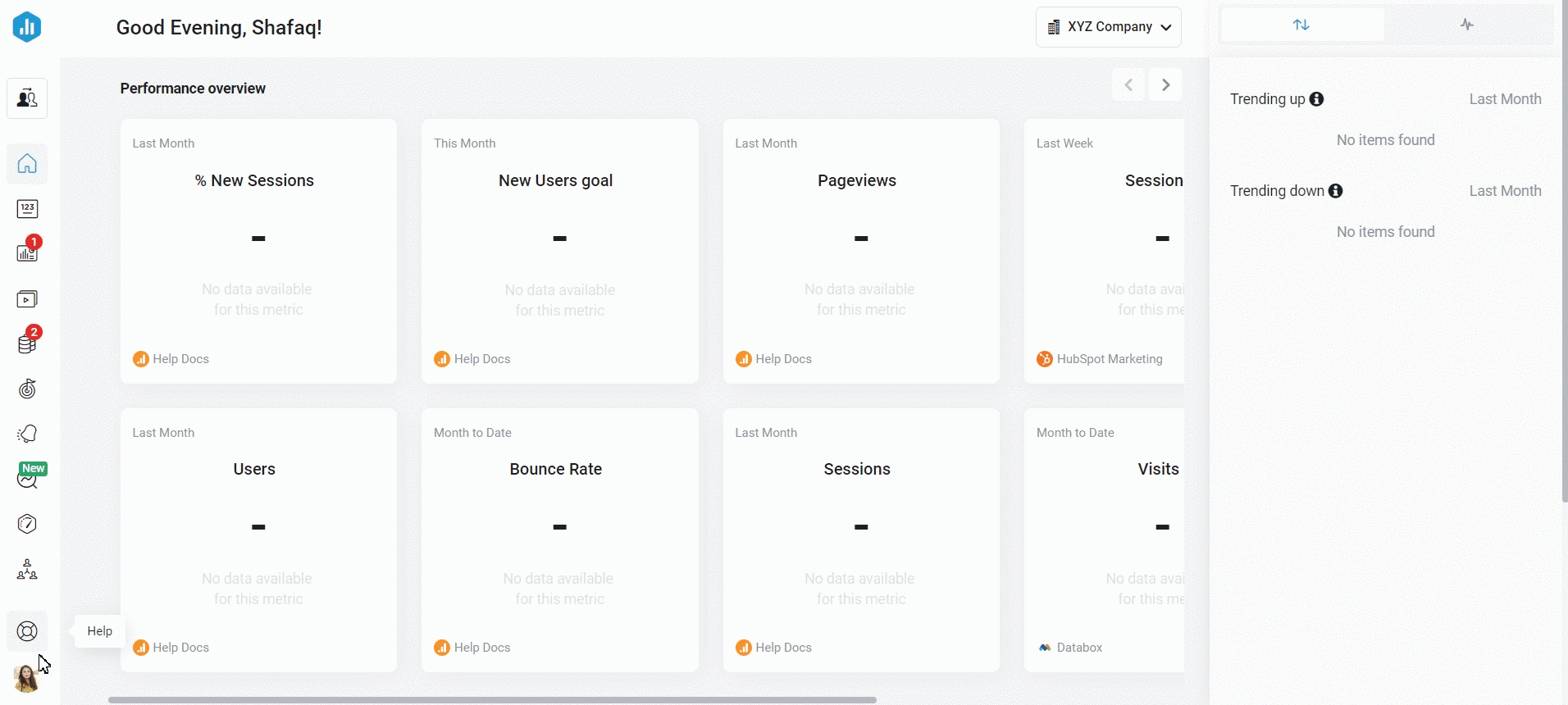
Open your Databox Analytics Account and navigate to Account > Account Management to open the Account Management Application. Navigate to the Overview Page in the Account Management Application.
How to use your Overview Page
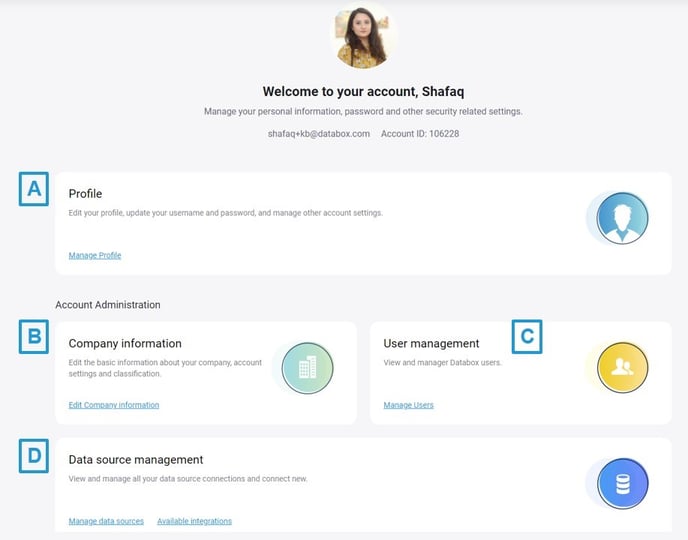
- A) Profile: Click on Manage Profile to edit your profile, username, password and other account settings.
- B) Company Information: Click on Edit Company Information to edit the basic information about your company, account settings and classification.
- C) User Management: Click on Manage Users to view and manage the users in your Databox account.
- D) Data Source Management: Click on Manage Data Sources to manage all your Data Source connections. This will take you to the Data Source Management page. Click on Available Integrations to connect new Data Sources.