Master Overview: Metric Builders for Pinterest Ads
The Metric Builders for Pinterest Ads allow you to create Custom Metrics based on Report and Ad Analytics-related data. A summary of each Metric Builder for Pinterest Ads is outlined below, along with links to full documents outlining the functionality of each Metric Builder.
Metric Builder is available on Professional and higher plans. Request a trial of the Metric Builder by following these steps
HOW TO
How the Metric Builder for Report works
To track Report Metrics, like Spend by Campaign, Impressions, and Total ROAS by Ad Group, etc. during a specified Date Range, you'll want to use the Metric Builder for Report.
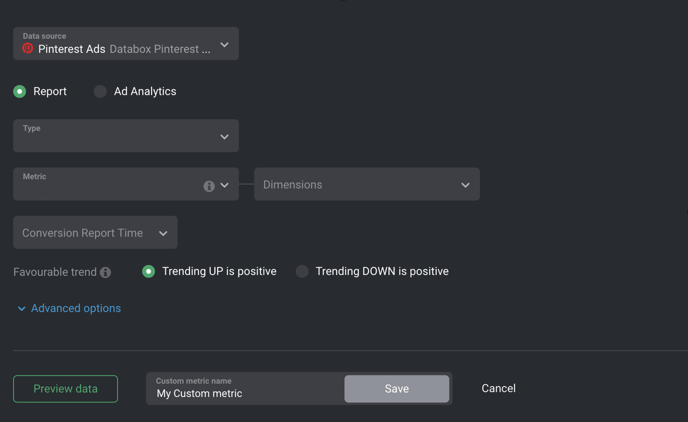
This Metric Builder allows you to access Report Metrics.
Sample Custom Metrics: ''Spend by Campaign", "Impressions", "Total ROAS by Ad Group"
Learn more about the Metric Builder for Report here.
How the Metric Builder for Ad Analytics works
To track Ad Analytics based Metrics, like Engagement rate, Spend, and Impressions, etc. during a specified Date Range, you'll want to use the Metric Builder for Ad Analytics.
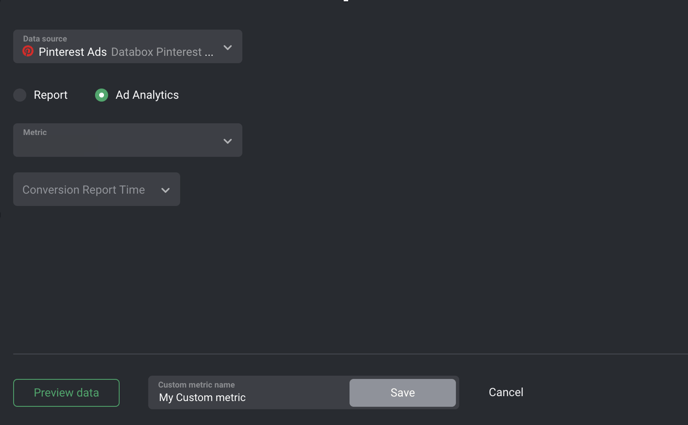
This Metric Builder allows you to access Ad Analytics specific Metrics.
Sample Custom Metrics: ''Engagement rate", "Spend", "Impressions"
Learn more about the Metric Builder for Ad Analytics here.