Master Overview: Metric Builders for Amplitude
The Metric Builders for Amplitude allow you to create Custom Metrics based on Segmentation, Active/New Users, User Composition, Sessions by Length or Funnel related data. A summary of each Metric Builder for Amplitude is outlined below, along with links to full documents outlining the functionality of each Metric Builder.
Learn how to use the Amplitude Data Source here.
Metric Builder is available on Professional and higher plans. Request a trial of the Metric Builder by following these steps
HOW TO
- Use the Metric Builder for Segmentation
- Use the Metric Builder for Active/New Users
- Use the Metric Builder for User Composition
- Use the Metric Builder for Sessions by Length
- Use the Metric Builder for Funnel
- Additional Information
How the Metric Builder for Segmentation works
To track Segmentation Metrics during a specified Date Range, you'll want to use the Metric Builder for Segmentation. The Events are user-specific and will reflect the Events created in your Amplitude Account.
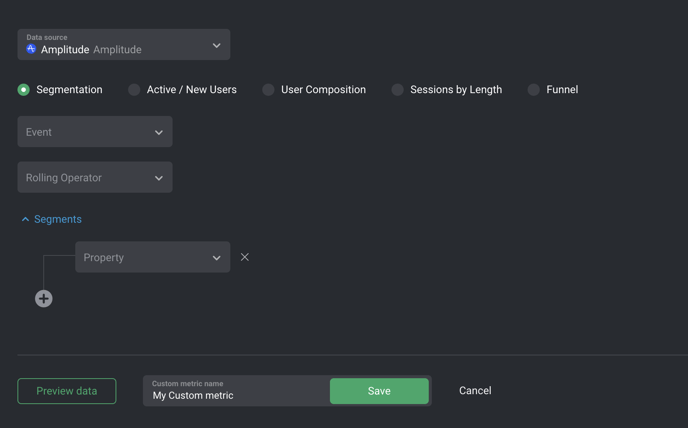
Learn more about the Metric Builder for Segmentation here.
How the Metric Builder for Active/ New Users works
To track Active/ New Users based Metrics like Active Users, New Users, Active Users by Country and City, etc. during a specified Date Range, you'll want to use the Metric Builder for Active/ New Users.
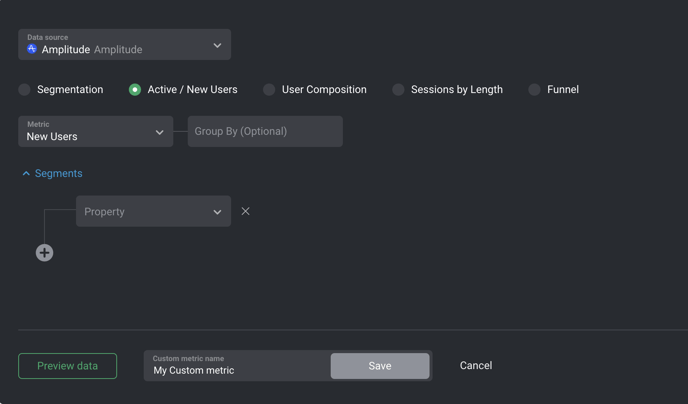
This Metric Builder allows you to access Active/ New Users specific Metrics.
Sample Custom Metrics: Active Users”, “New Users”, “Active Users by Country and City
Learn more about the Metric Builder for Active/ New Users here.
How the Metric Builder for User Composition
To track User Composition based Metrics, like Active Users, New Users, Active Users by Country and City or any other property during a specified Date Range, you'll want to use the Metric Builder for User Composition.
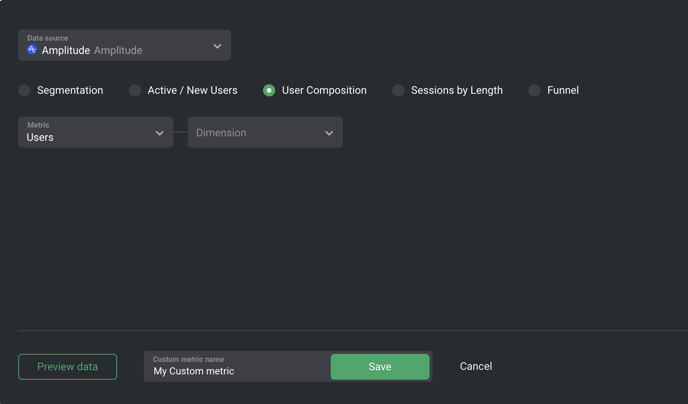
This Metric Builder allows you to access User Composition specific data.
Sample Custom Metrics: “User Composition“, “Users by Country”, “Users by City”
Learn more about the Metric Builder for User Composition here.
How the Metric Builder for Sessions by Length works
To track Sessions by Length based Metrics, like Sessions by Length, Sessions by Length in Seconds, Sessions by Length in Hours (Max. 2), or any other property during a specified Date Range, you'll want to use the Metric Builder for Sessions by Length.
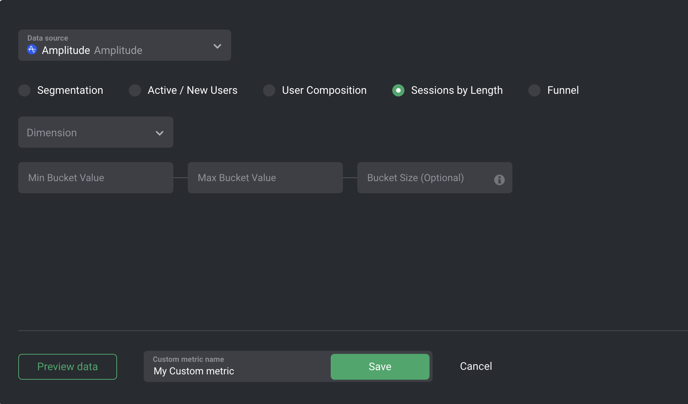 This Metric Builder allows you to access Sessions by Length-specific Metrics.
This Metric Builder allows you to access Sessions by Length-specific Metrics.
Sample Custom Metrics: “Sessions by Length”, “Sessions by Length in Seconds”, “Sessions by Length in Hours (Max. 2)”
Learn more about the Metric Builder for Sessions by Length here.
How the Metric Builder for Funnel works
To track Funnel based Metrics, like “Metric Lifecycle”, “Databoard Funnel”, “Metric Conversion” or any other property during a specified Date Range, you'll want to use the Metric Builder for Funnel.
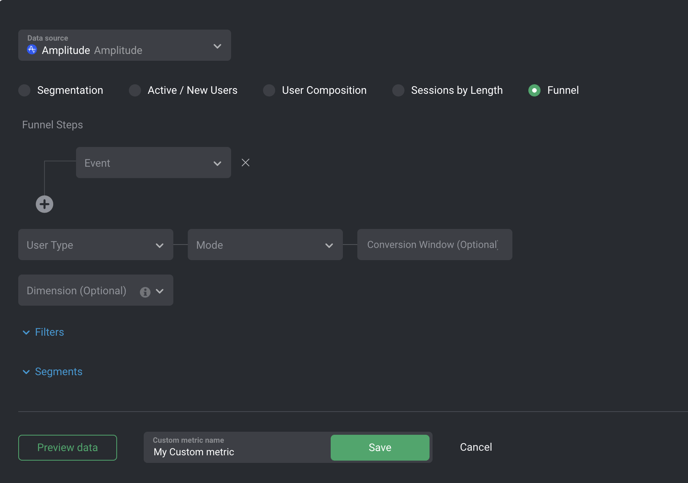
This Metric Builder allows you to access Funnel specific data.
Sample Custom Metrics: “Metric Lifecycle”, “Databoard Funnel”, “Metric Conversion”
Learn more about the Metric Builder for Funnel here.
Additional Information
Metric Considerations
The following considerations are due to API/technical limitations and the availability of data:
- Last X days on the Amplitude UI corresponds to last X+1 days, including today on Databox UI. For example, If the last 2 days are selected on Amplitude, the last 3 days including today must be selected on Databox.
- The "Total Users" Metric corresponds to the “Most Recent” values in your Amplitude Account. This is selected as default in your Amplitude Account.
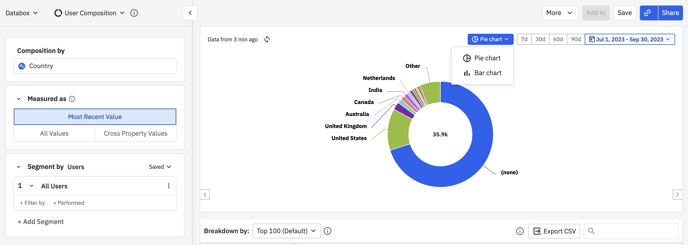
- The Cumulative toggle can be enabled for the Custom Metrics, but this can lead to data discrepancies as none of the Metrics support this functionality due to technical limitation.
- For the Amplitude Metric Builder (Sessions by Length), we highly encourage users to input a desired value for the Bucket size. When the Bucket Size isn't specified, Amplitude tries to find the best bucket sizing. For example, if you set Min Value to 0, Max Value to 10, and select minutes as the unit, there is no guarantee for the final number of buckets or bucket bounds.
Granularity Restrictions
- For the Basic Metrics "Active Users", "New Users", "Average Session Length" and "Average Sessions Per User" and the Custom Metrics that are created by using the Amplitude Metric Builder (Segmentation, Active / New Users and Funnel), only Daily, Weekly and Monthly granularity is supported.
- Weekly granulation is supported, but it can cause data discrepancies if you have the first day of the week setting in your Databox Account to a different day in comparison to the first day of the week set in your Amplitude Account.
- Due to API limitations, Quarterly, Yearly and All Time granularity is not supported for these Metrics. This may affect visualization options for Charts in Databox. Learn more about Granularity here.
- For the Basic Metrics "Total Users by Country", "Total Users by Region", "Sessions by Length in Seconds" and the Custom Metrics that are created by using the Amplitude Metric Builder (User Composition and Sessions by Length), Daily, Weekly, Monthly. Quarterly, Yearly and All time granularity is supported.
- For Daily granularity, the maximum data we’re able to fetch is 60 days in the past.
- For Weekly granularity, the maximum data we're able to fetch is 6 months in the past.