How to update your Company Information to join Benchmark Groups
Company Information such as your industry, business type, company size, and revenue is necessary for you to be able to join Benchmark Groups, which is where you can benchmark your performance against similar companies.
By understanding how your performance compares to companies like yours, you can set better business goals, learn how to implement more impactful strategies, and improve your overall performance. Learn more about Benchmark Groups here.
IN THIS ARTICLE
- How to update your company information
- How to update company information for your Clients
- How to update company information for a Data Source
How to update your company information
By updating your company information, you'll be able to join more relevant Benchmark Groups and benchmark your performance against similar companies.
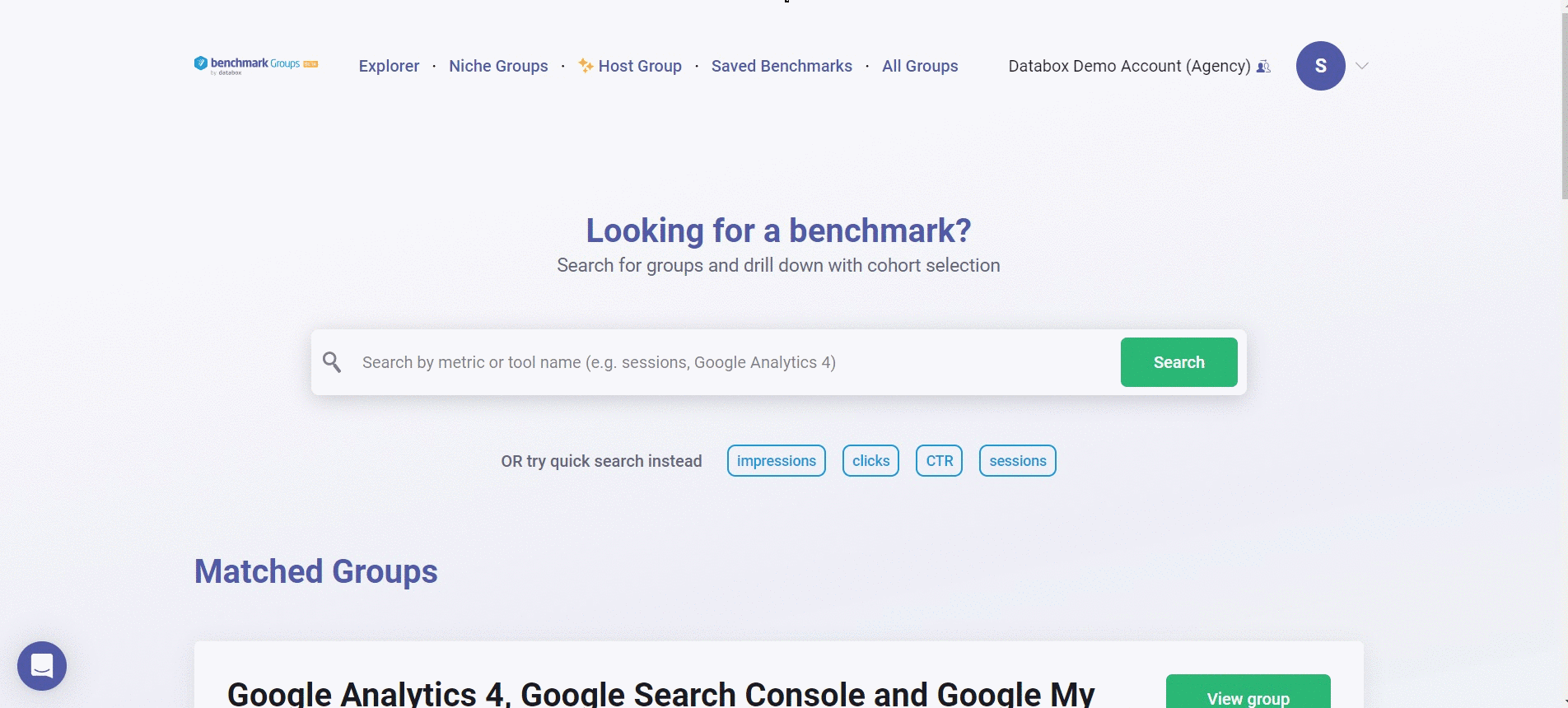
- From your Benchmark Groups Account navigate to Account > Company Information
- Click on Industry, Business type, Number of Employees or Annual revenue and select the options from the drop-down list to update your information.
- Next, click on the blue Save button to save your Company Information.
How to update company information for your Clients
Only Agency Accounts have access to Client Accounts. Learn more about how to become a Databox Agency Partner here
By updating company information for your Clients, you'll be able to add them to more relevant Benchmark Groups and benchmark their performance against similar companies.
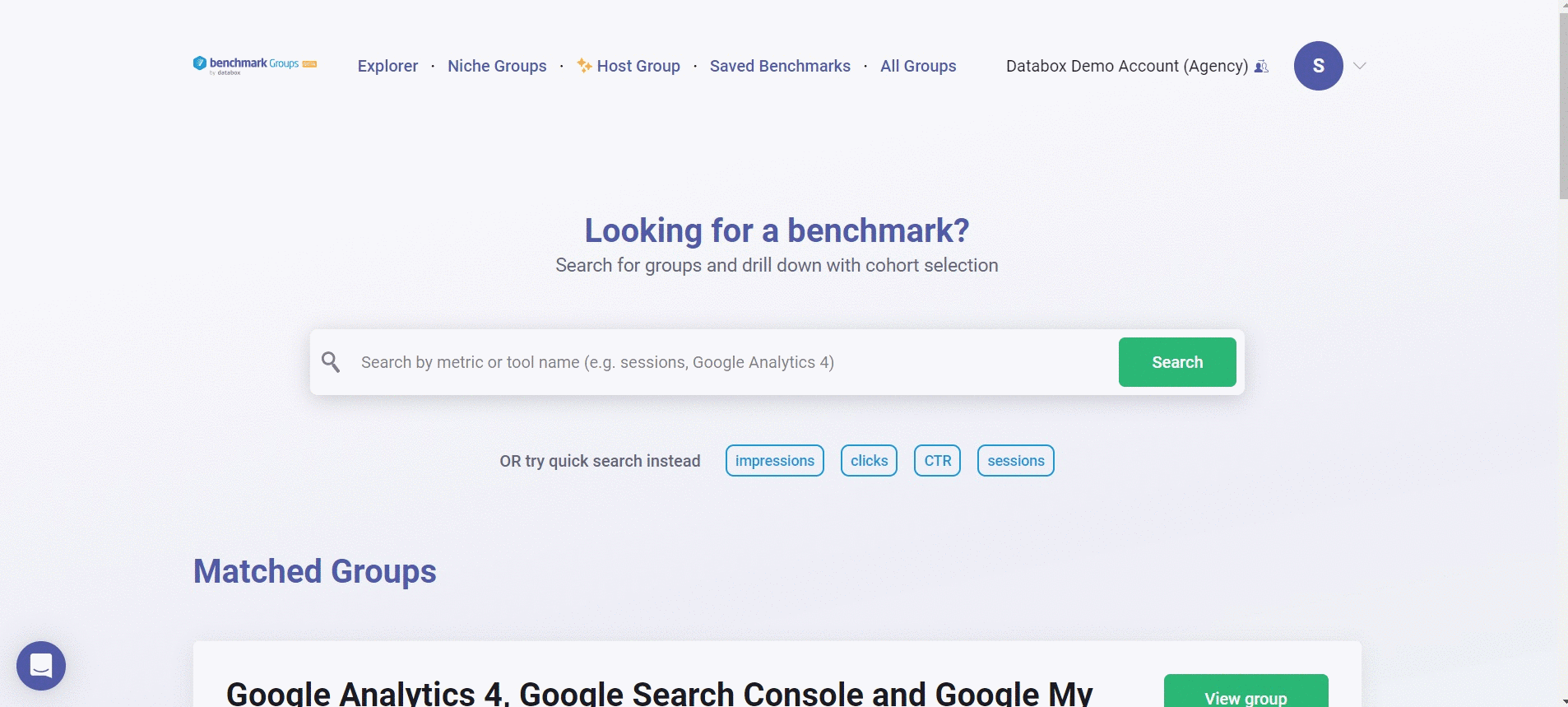
- From your Benchmark Groups Account click on the Switch Accounts icon on the top right-hand side.
- Select the Client Account from the available Client Account drop-down list to switch to the preferred Client Account
- Navigate to Account > Company Information
- Click on Industry, Business type, Number of Employees or Annual revenue and select the options from the drop-down list to update your information.
- Next, click on the blue Save button to save your Company Information.
How to update the Company Information for a Data Source
The metadata also called Company Information is applied from the company account metadata. We use the company information to match the company to the characteristics of the benchmark group you are trying to join. If the company information and group conditions (company size, annual revenue, business type or industry) don’t match, your data from this respective Data Source won’t be included in the calculations of Benchmark Groups.
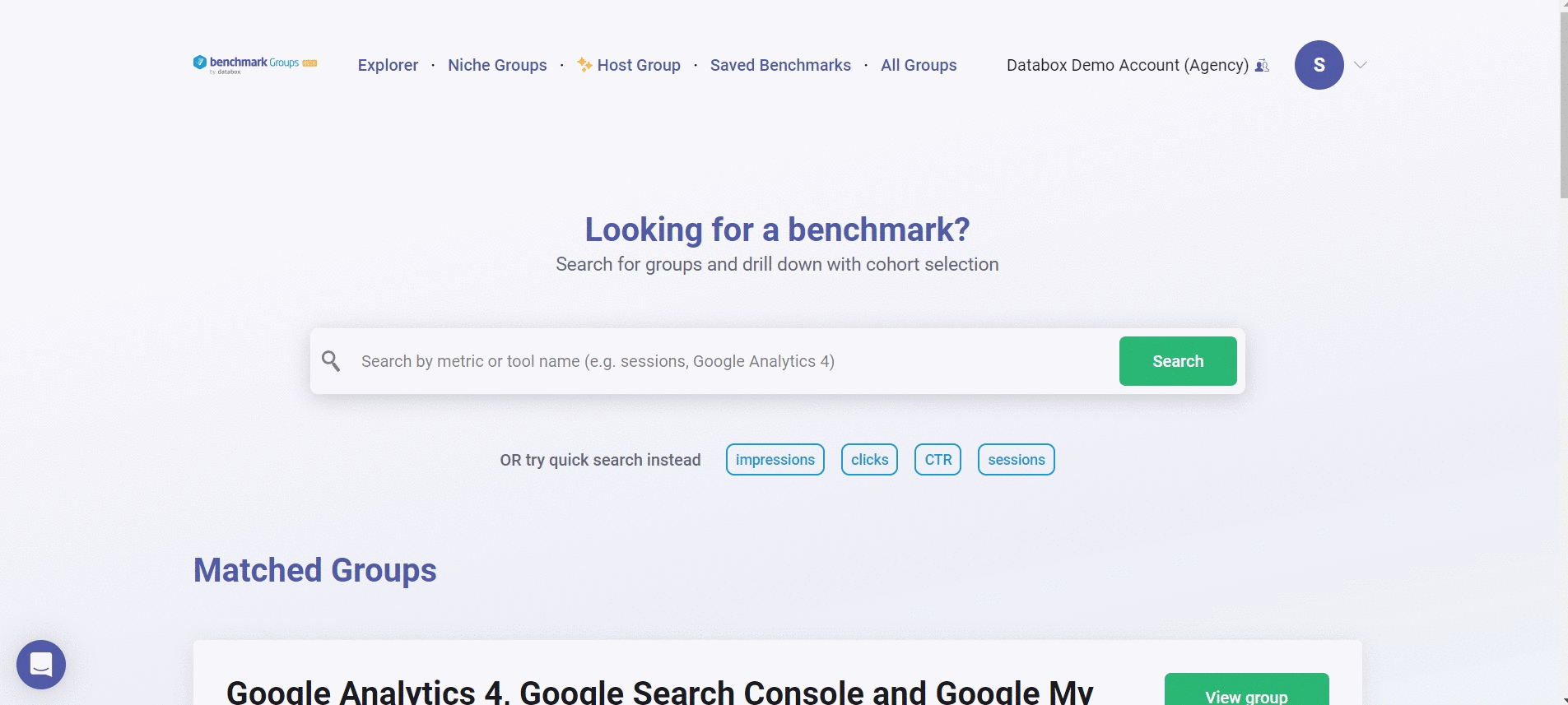
Follow the steps below if you want to define metadata for a specific Data Source:
- From your Benchmark Groups Account navigate to Account > Data Management
- Navigate to the Data Source that you want to edit the metadata for and click on the Settings icon.
-
Click on Edit Metadata
- The option Apply metadata information from company is selected by default. Select the option Define metadata for this Data Source instead.
- Click on Industry, Business type, Number of Employees or Annual revenue and select the options from the drop-down list to update the information about the Data Source.
- Click the green Save button to save your updated information.