How to restrict Databox Support from accessing your Account
Only users with Admin permissions can restrict Databox Support from accessing the Account. Learn about User Roles here.
Follow the steps below to restrict Databox Support from accessing your Account.
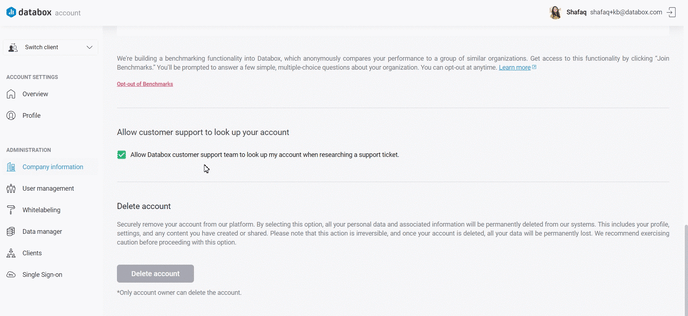
- Open your Databox Analytics Account and navigate to Account > Account Management to access your Company Information in the Account Management Application.
- Navigate to the Allow customer support to look up your account section.
- Unselect the Checkbox that allows customer support team to log in to your account when researching a support ticket.
By unselecting this checkbox, Databox Support will not be able to log in to your account, which is often done for troubleshooting purposes. This can impact the level of support we’re able to provide and our ability to resolve issues that are reported in your account.