How to rebuild Custom and Calculated Metrics with a new Data Source
All Custom and Calculated Metrics are associated with specific Data Source(s). Follow the steps below to rebuild Custom and Calculated Metrics with another Data Source connected in your Account.
Pro Tip: This will only be possible for similar Data Sources. For example, you can rebuild Custom Google Analytics Metrics with another Google Analytics Data Source, but you can't rebuild those Custom Metrics with a HubSpot or Facebook Ads Data Source.
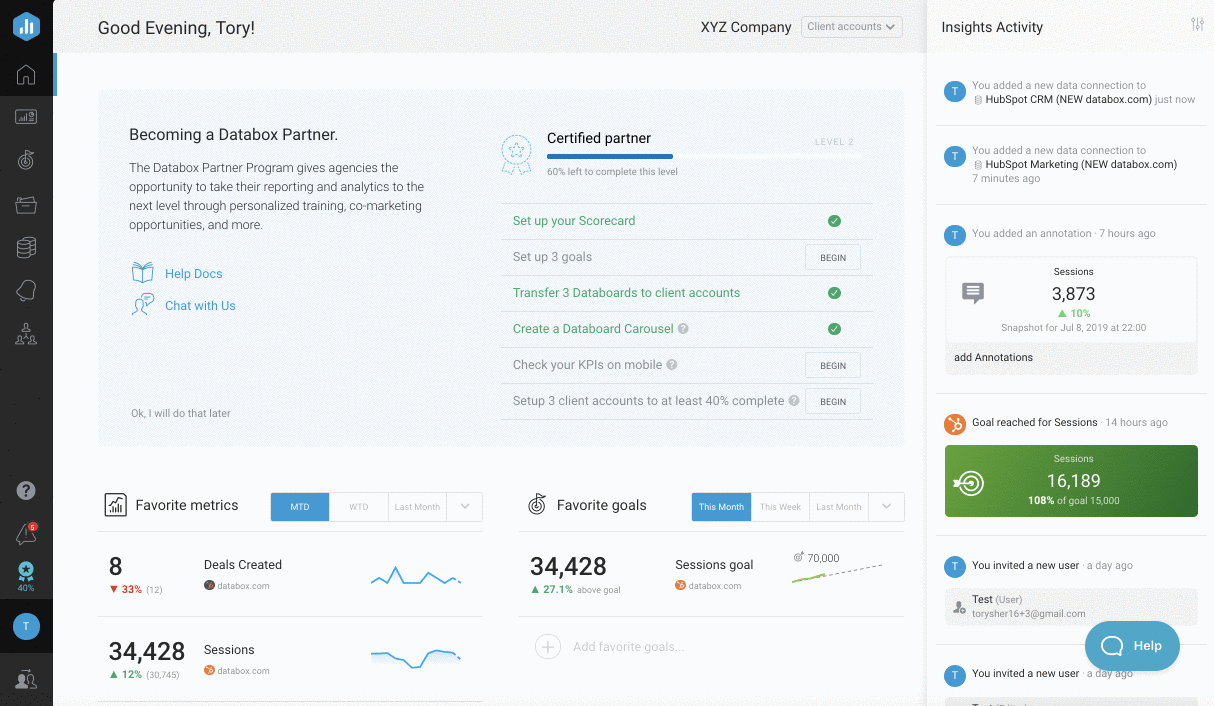
- Navigate to the Databoards page
- From the Data Source drop-down list, select the Data Source whose Custom or Calculated Metrics you want to rebuild with a new Data Source
- Hover over each Databoard that contains the Custom or Calculated Metrics. Click the ... icon
- Click Duplicate
- Select Replace with different source. From the Data Source drop-down list, select the new Data Source
- Click the green Duplicate button