How do I rename a Databoard?
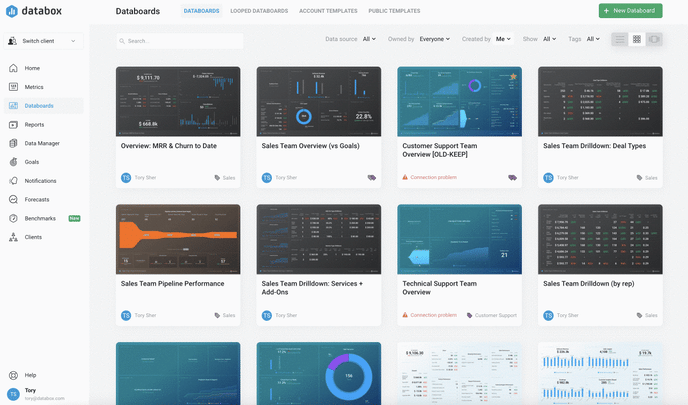
To rename a Databoard, navigate to the Databoards page and click on the current name of the Databoard you'd like to rename. You can change the text directly from this page.
You can also change the name of a dashboard from within the Databoard Designer by clicking on the Databoard name in the bottom left of the dashboard and updating the text.