How to change the Date Range for the entire Report
Last updated:
The Master Date Range Switcher allows you to change the Date Range of the Side-by-Side, Text and Data Story Slides of your Report. Learn more about Reports here.
The Dashboard and Cover slides are available for all users. Text, Image, Side-by-Side, and Data Story slides are only available for users on the Growth and higher plans. Request a trial of these slides by following these steps.
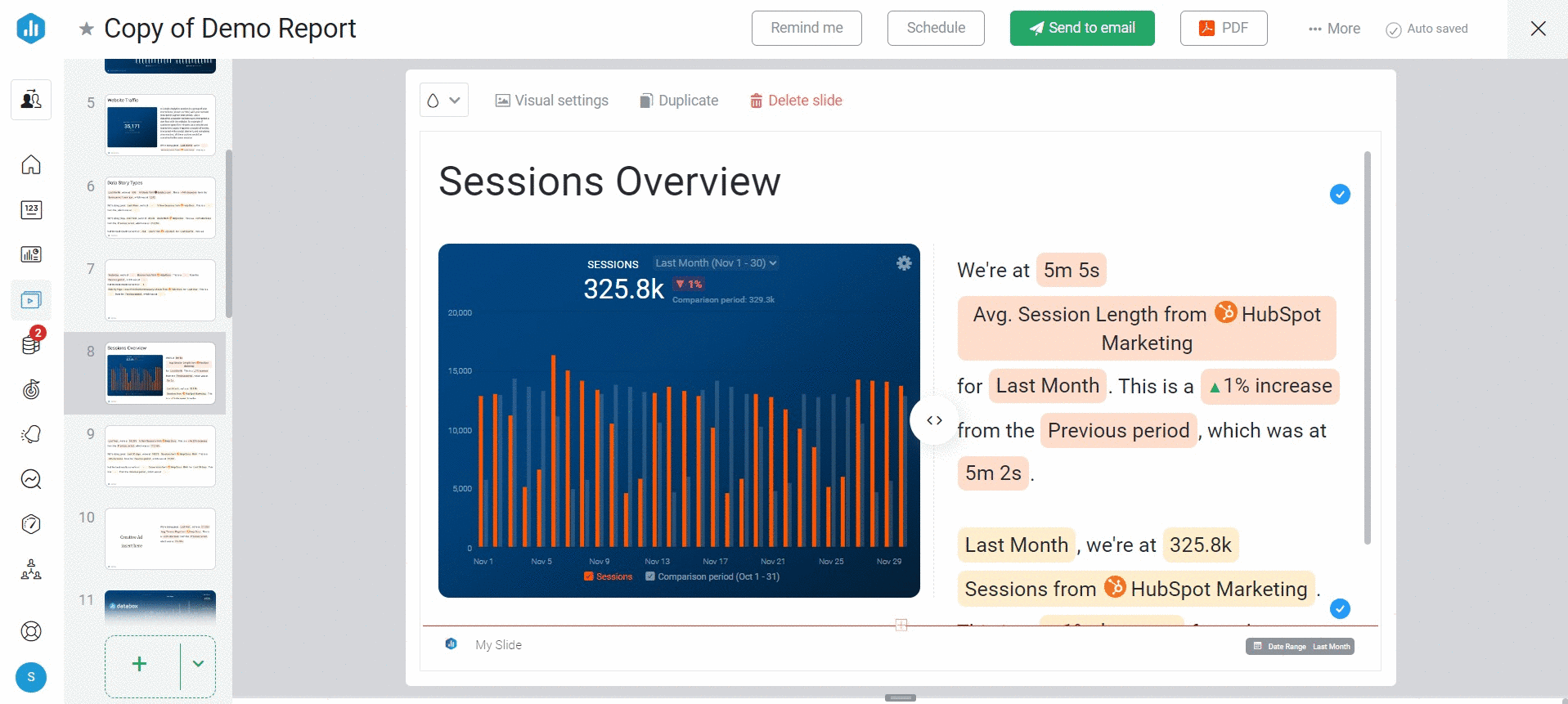
The Master Date Range Switcher is located in the bottom right of your Reports. Click on the Master Date Range Switcher and select the Date Range you want to switch the Report to.
Pro Tip: The Reports Master Date Range Switcher does not change the Date Range of the Databoards in your Report.