How do I upgrade my Databox Plan?
Last updated:
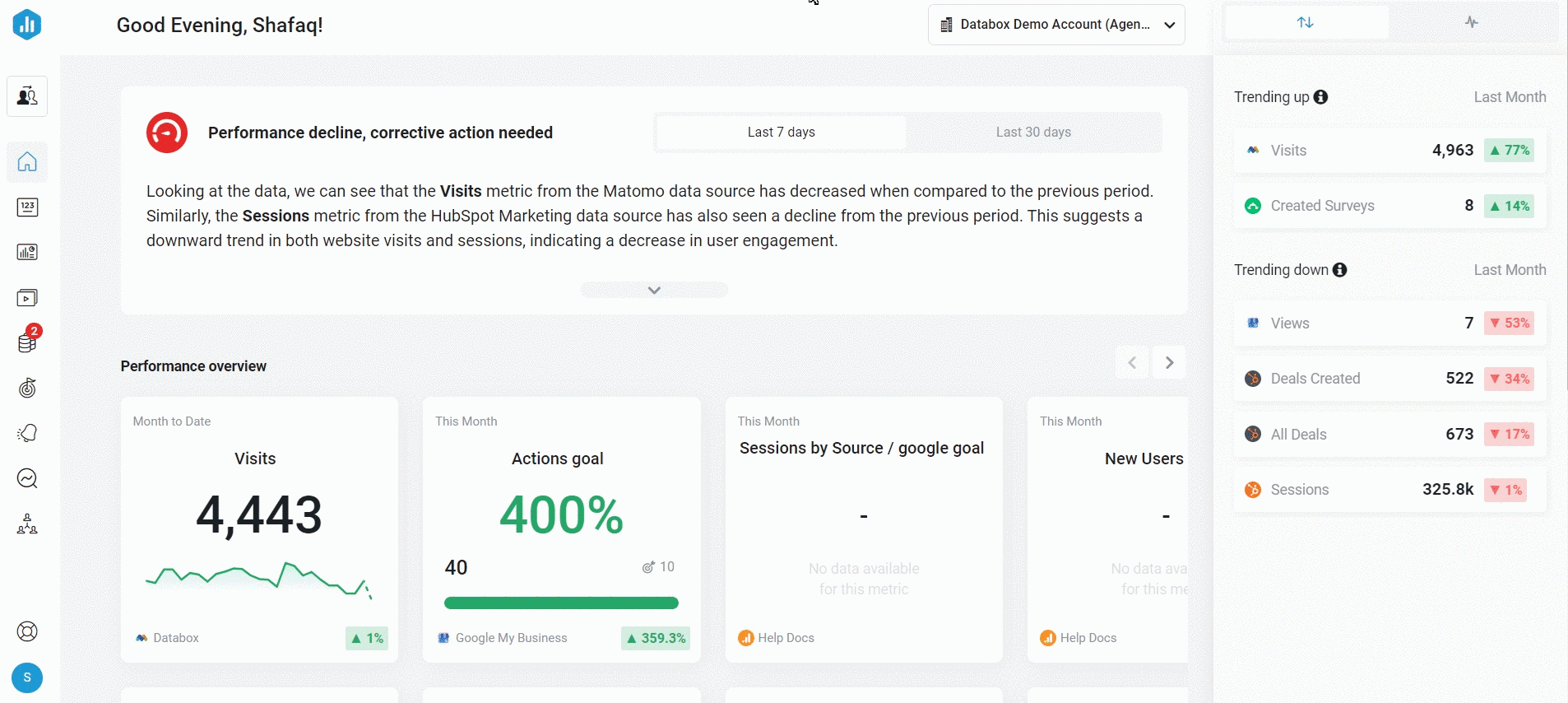
Pro Tip: Upgrading the plan will reset the billing date. A prorated amount for the remaining time of the lower plan will be considered.
- Navigate to Account > Billing, then select Plans in the top navigation.
- Here's a direct link to the Plans page: https://app.databox.com/settings/billing/plans
- Pro Tip: If you're currently on the Free Plan, instead of Billing, you'll see Upgrade Account.
- Choose the plan you'd like to upgrade to.
- After selecting the appropriate subscription model, click the green Change plan button at the bottom of the Change subscription window.