Overview: Fiscal Calendars
With Fiscal Calendars, you can customize the settings for pre-defined Date Ranges like "This Year," "Year to Date," "This Quarter," etc. This can help ensure you're analyzing your data in a way that reflects the accurate yearly/ quarterly performance of your company.
Pro Tip: The Fiscal Calendar feature is still in BETA. It is stable and ready to use, but it might not cover all edge cases yet.
Fiscal Calendars are available in Premium plan accounts or as an add-on in lower plans. Start a chat or email us at help@databox.com to learn more about this functionality or get help to set it up.
- What does a Fiscal Calendar do in Databox?
- Which Calendars does Databox support?
- How to set a Fiscal Calendar in Databox
What does a Fiscal Calendar do in Databox?
A fiscal year is a 12-month period that an organization uses to report its finances. It often doesn't align with the calendar year.
In Databox, Fiscal Calendars allow you to update pre-defined Date Ranges like "This Year" / "Year to Date," "This Quarter" / "Quarter to Date," etc. to reflect your fiscal year.
For example, if your Fiscal Year starts on February 1st and ends on January 31st, "This Year" will be defined as February 1st - January 31st, and "Year to Date" will be set to show dates from February 1st to the current date. Quarters will be defined as Q1 = February - April, Q2 = May - July, Q3 = August - October, and Q4 = November - January.
Pro Tip: The naming convention for Fiscal Years in Databox is based on the year when your fiscal calendar ends. For example, if your Fiscal Year is July 2021 - June 2022, quarters for the fiscal year will be displayed in Databox as "Q1 2022," "Q2 2022", "Q3 2022", "Q4 2022" since the fiscal year ends in 2022.
Custom start/ ends dates can be set for the year or quarter in Databox.
Which Calendars does Databox support?
Databox supports Fiscal Calendars with custom year start and end dates, custom quarter start and end dates, and week-aligned calendars.
Pro Tip: Only Fiscal Calendars where the fiscal year starts with the 1st of the month are currently supported in Databox. Fiscal Calendars where the fiscal year starts with any other date in the month (like the 15th) are not currently supported in Databox. If your fiscal year starts with any other date (e.g. the 15th of the month), and not with the 1st of the month, feel free to submit your improvement request on our Roadmap here.
If you use a calendar that is not mentioned above, please contact our Support Team via chat or email (help@databox.com).
How to set a Fiscal Calendar in Databox
HOW TO
How to set Custom fiscal (financial) year
In Databox, you can define a custom start/ end date for your fiscal (financial) year (e.g. ''April 1 - March 31,'' ''July 31–June 30,'' etc.).
Fiscal Calendars are applied to individual Databox Accounts. Agency Partners have to set Fiscal Calendars in Agency and Client Accounts (if desired).
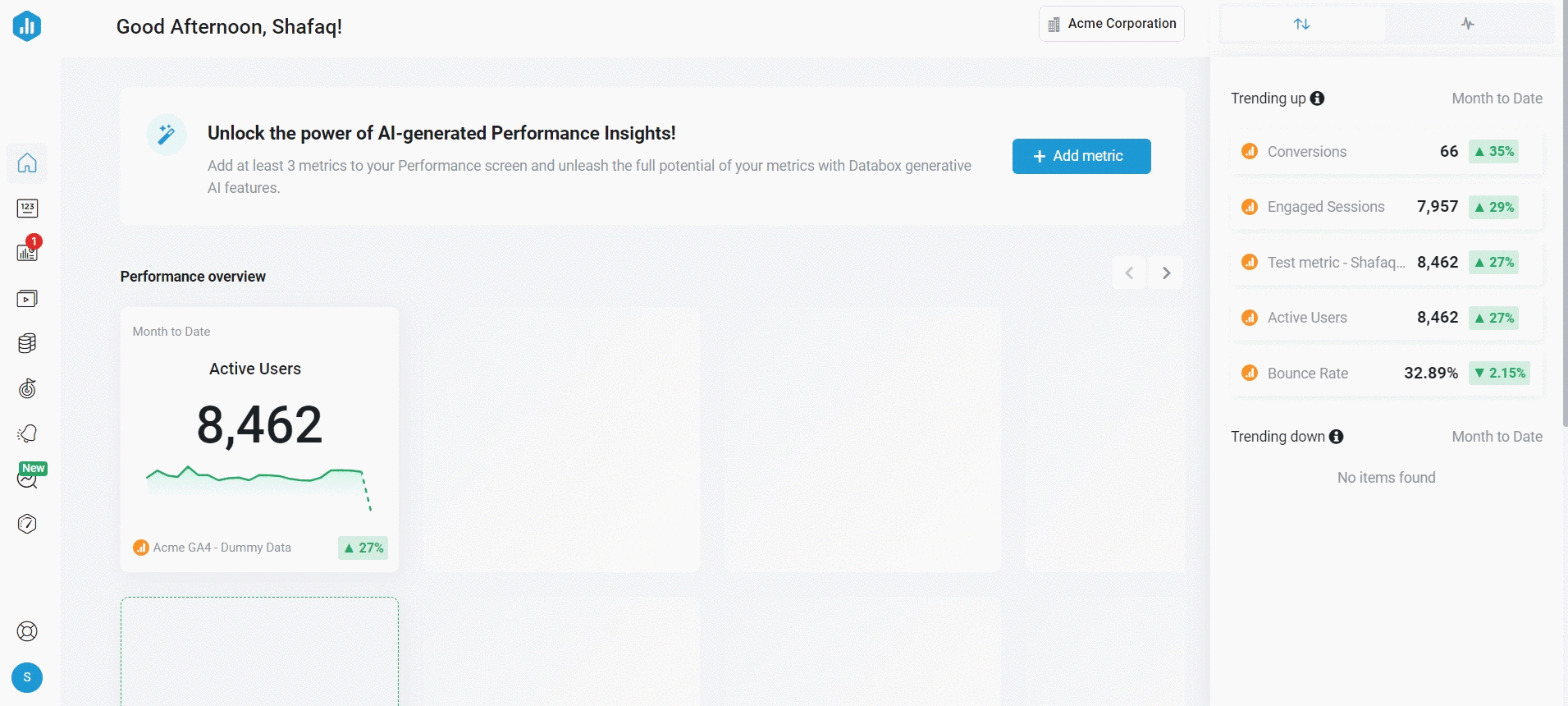
1. Open your Databox Analytics Account and navigate to Account > Account Management to access your Company Information in the Account Management Application.
2. In the Account Settings section, navigate to the Calendar field and select the Custom fiscal (financial) year from the drop-down
3. Click the yellow Yes, Save button.
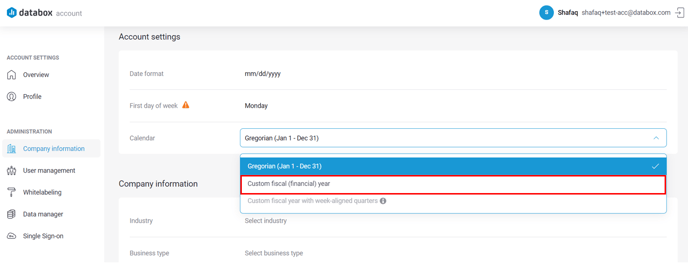
4. Selecting the Custom fiscal (financial) year option reveals the Fiscal year period field, where you are opted to select the start/ end dates of your fiscal year (e.g. ''April 1–March 31,'' ''July 31–June 30,'' etc.)
Pro Tip: Databox currently only supports Fiscal Calendars where fiscal year starts with the 1st in the month. Fiscal Calendars where fiscal year starts with any other date in the month (like the 15th) are not currently supported in Databox. If your fiscal year starts with any other date (e.g. the 15th in the month), and not with the 1st in the month, feel free to submit your improvement request on our Roadmap here.
How to set Custom fiscal year with week aligned quarters
In Databox, you can define a custom start/ end date of your fiscal (financial) year (e.g. "July 31–June 30"), with weeks aligned to the previous year (e.g. comparing week 1 this year to week 1 last year, etc.).
If you want to set a Custom fiscal year with week-aligned quarters, you'll have to contact our Support via chat or email at help@databox.com to begin the setup process.We'll need the following information to set your custom week-aligned Fiscal Calendar:
- How do you define the Fiscal Year?
- Does the year contain 365 days and start with a different month? Does the year contain less than 365 days? Is it a week-aligned calendar, comparing week 1 this year to week 1 last year?
- What is the first and last day of the Fiscal Year?
- How do you define the start date for a quarter, month, and week?
Pro Tip: Databox currently only supports Fiscal Calendars where fiscal year starts with the 1st in the month. Fiscal Calendars where fiscal year starts with any other date in the month (like the 15th) are not currently supported in Databox. If your fiscal year starts with any other date (e.g. the 15th in the month), and not with the 1st in the month, feel free to submit your improvement request on our Roadmap here.
4. If you're an Agency Partner, where do you want this Fiscal Calendar set (Agency Account and/ or specific Client Account(s))?