Guide: Using CallRail with Databox
HOW TO
- Connect CallRail to Databox
- Access pre-built CallRail Templates
- Build a Databoard using CallRail data
- Use the Metric Builder for CallRail
- Additional Information
How to connect CallRail to Databox
IN THIS SECTION
- What’s the maximum amount of historical data initially available when you use a new CallRail Metric in Databox?
- What time zone does CallRail data sync in?
- How to increase the API request limit for a CallRail Account
How to connect CallRail to Databox
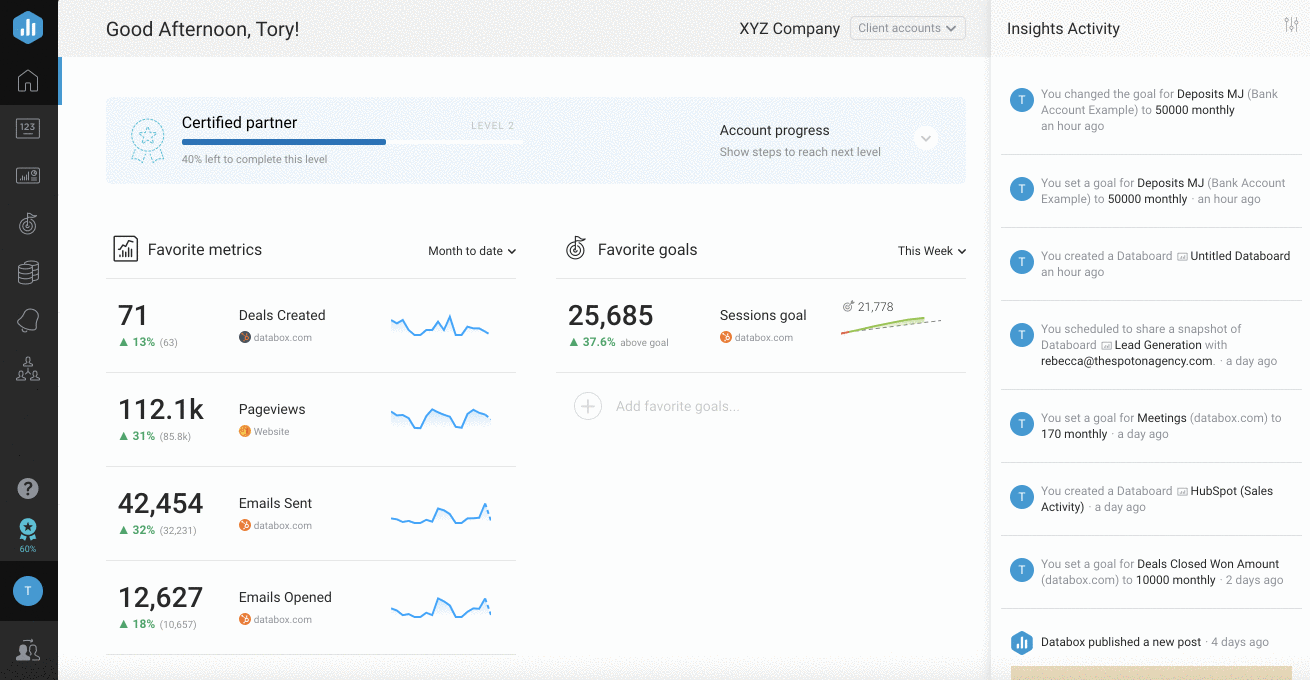
To connect a CallRail Account in Databox, go to Data Manager > + New connection. Type CallRail in the search bar and click on the green Connect button.
This will open the Authorization window, which is where you will be prompted to enter your API Key. You can find this in your CallRail Account by navigating to User Profile > View Profile > API Keys. If there is not API Key available, click Create New API Key.
What's the maximum amount of historical data initially available when you use a new CallRail Data Source Metric in Databox?
Data is synced for the Metrics that are being used in your Account, so when you first use a new CallRail Metric, the maximum amount of historical data available is 36 months.
Pro Tip: In order to start syncing data for a Metric, you can add it to your Metrics screen, use it in a Scorecard, set a Goal around it, create an Alert for it, or add it to a Databoard. Learn more here.
The amount of historical data you're able to access in Databox is dependent on your Databox plan. Learn more here.
CallRail data is synced in UTC.
How to increase the API request limit for a CallRail Account
Many Agencies use 1 central CallRail Account for all of their Clients. This means the same CallRail Account is connected in multiple Databox Accounts (Agency Account + Client Accounts). Often, this results in Agencies hitting CallRail's 10,000/ day (100/ hour) API request limit.
In order to increase your CallRail API limit, you must contact CallRail's Support Team. Rate limits can be increased by their team on a case-by-case basis. In most cases, there is no charge to increase limits, but CallRail will ask a few questions about the use case before proceeding. Those questions are outlined below.
Databox is a centralized reporting tool that allows users to access all of their analytics in one place.
For paid Databox plans, data is requested hourly. For free Databox plans, data is requested daily.
Yes, but Databox continues to make API calls for historical data to account for any changes in the data.
How to access pre-built CallRail Templates
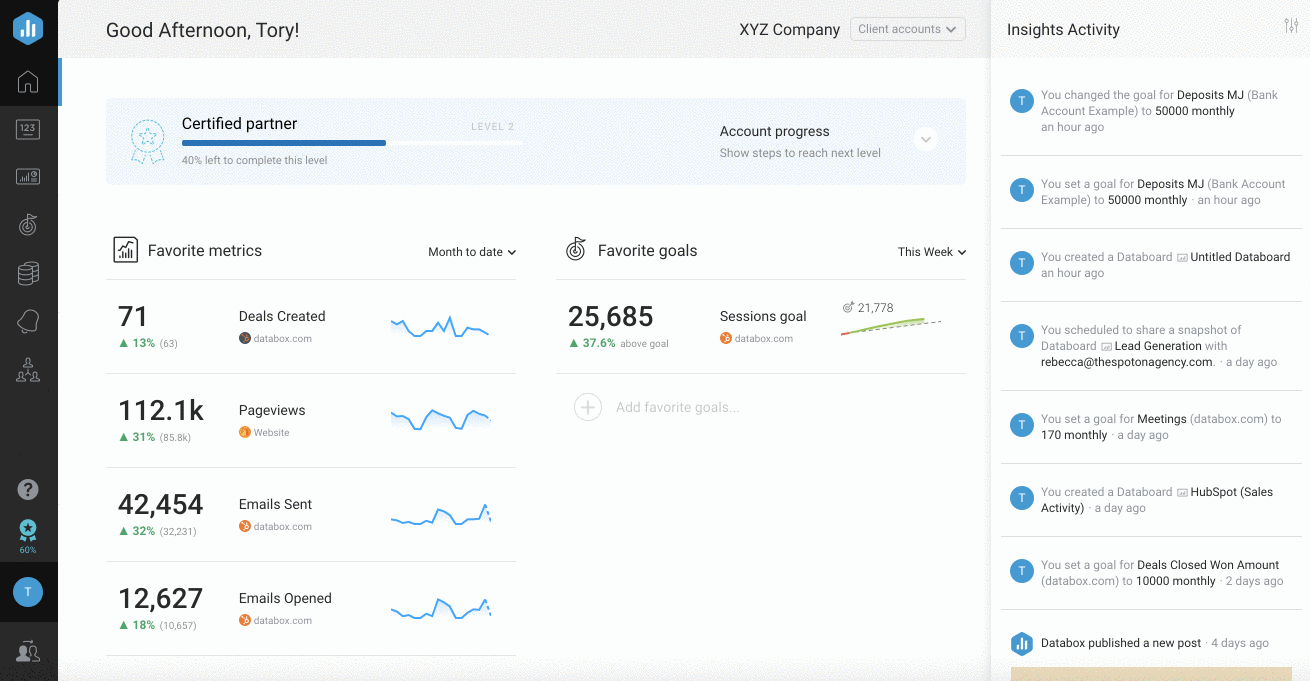
- Navigate to the Databoards > Public Templates
- In the Data Source drop-down list, select CallRail
- To view a preview of the Template populated with dummy data, click Preview
- To pull the Template into your Account and re-populate it with your own CallRail data, click Use Template
- Select the appropriate CallRail Data Source from the drop-down list to complete the process. The Databoard will be re-populated with data from the selected CallRail Account and can be found on the Databoards page
Pro Tip: Once the Databoard is available on the Databoards page, it is completely disconnected from the public Template. Therefore, you can further customize this Databoard to meet your specific needs using the Designer.
Popular CallRail Templates
How to build a Databoard using CallRail data
IN THIS SECTION
Popular Use Cases
Learn more about popular CallRail use cases here.
Popular CallRail Metrics
| Total Calls | Form Submissions | Total Calls by Source |
|---|---|---|
|
|
|
|
| First Tim Callers | Missed Calls | Total Calls by Company |
|
|
|
|
View a full list of CallRail Metrics available in Databox here.
How to build a Databoard
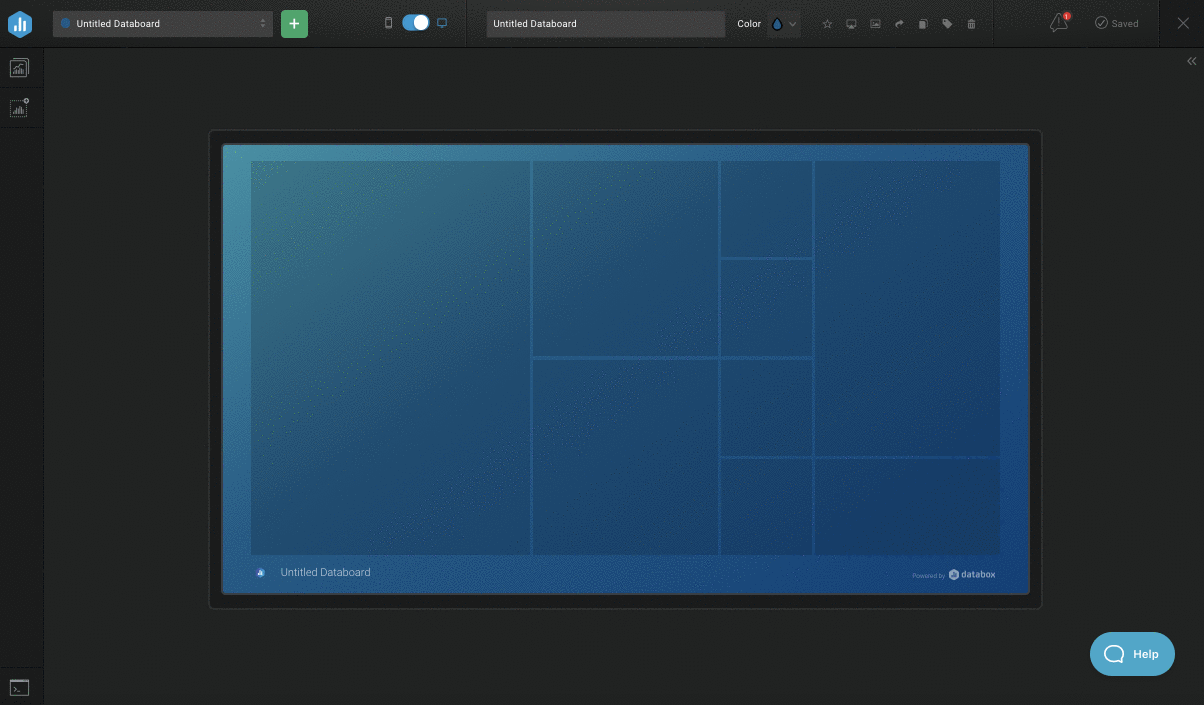
- Navigate to Databoards > + New Databoard > Start Blank
- Click on the Metric Library icon on the lefthand side of the Designer
- Select the appropriate CallRail Account from the Data Source drop-down list in the Metric Library
- View the list of pre-built CallRail Datablocks in the Metric Library. Drag and drop your selected Datablock onto your Databoard
- If a pre-built Datablock isn't available for your use case, click on the Visualization Types icon under the Metric Library icon
- View the list of Visualizations available in Databox. Drag and drop your selected Visualization onto your Databoard
- Click on the Datablock on the Databoard to open the corresponding Datablock Settings on the righthand side of the Designer
- Select the appropriate CallRail Data Source and Metric in the righthand Datablock Settings. This will update the Datablock and it will populate the Datablock with the corresponding data
- Complete steps 4-8 until your Databoard is complete
How to use the Metric Builder for CallRail
The Metric Builder for CallRail allows you to create Custom Metrics based on Company, Keyword, Campaign, and more.
Learn more about the Metric Builder for CallRail here.
Additional Information
IN THIS SECTION
Metric Considerations
- Due to technical limitations, the Date Range ''All Time'' will return a maximum 36 months of historical data.
Granularity Restrictions
- Due to API limitations, hourly and daily granularity is not supported for Dimensional Metrics. This may affect visualization options for Charts in Databox.
For example, if a CallRail Metric is used on a Line or Bar Chart with ''Yesterday'' or ''This Week'' Date Range selected, hourly or daily data won't be displayed on the Chart.
The exception are ''Form Submissions'' Metrics (e.g. Form Submissions by Landing Page) where all granularity options (Hourly, Daily, Weekly, Monthly, Quarterly, Yearly) are supported.
Learn more about Granularity here.







