How to delete Metrics created through a custom integration
In this article, we'll outline the process for deleting Metrics that were created through a custom integration (Zapier, Custom Data Sources). This does not relate to deleting Metrics that are available through native integrations with Databox.
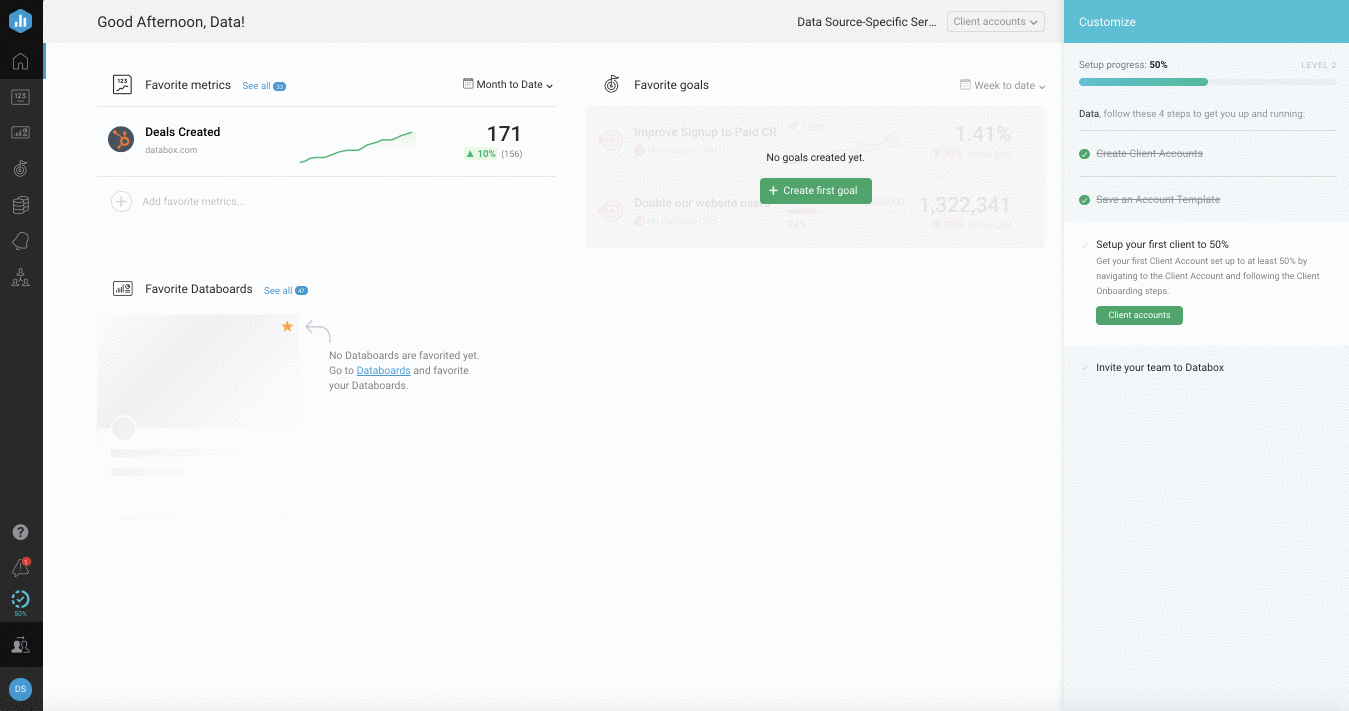
- Navigate to Metrics > Metric Library
- Find Custom Metric you want to delete, using the Search bar and Data Source filter if necessary.
- Click on the ... hyperlink at the bottom of the Metric block.
- Click Delete. Click Yes, Delete to approve this action.