Can I change the format of currency or convert currency?
There are three options for changing the format or currency of a Metric.
Select the Unit in the Properties Manager
You can change the Unit for a Metric that's being used on a Databoard from within the Designer. Click on the Datablock you want to update to open up the Properties Panel. Once there, select the Unit dropdown to choose from any available Units for the selected Metric.
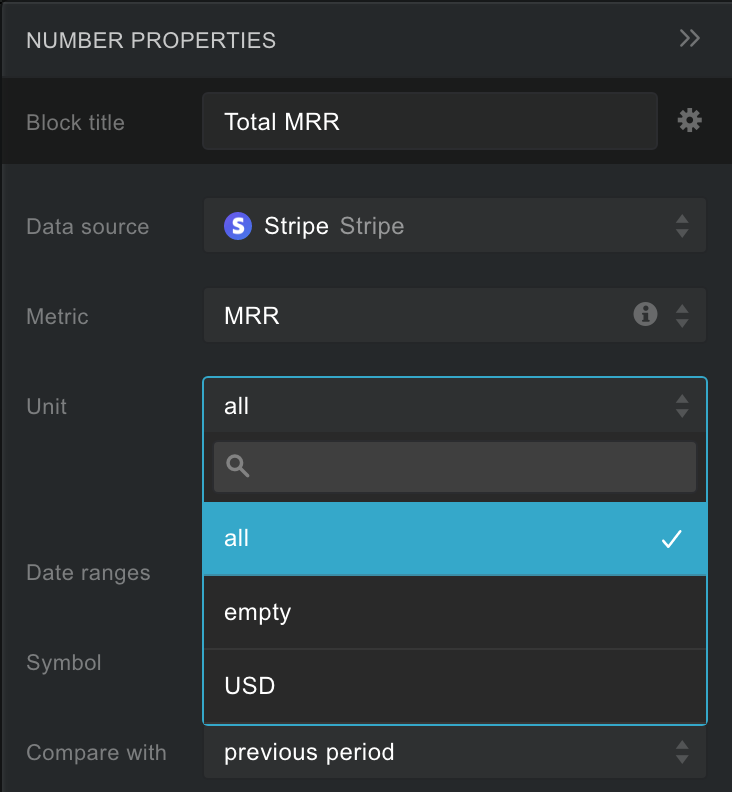
Update the Format in the Advanced Setting window
You can also change the Format by clicking on the Advanced Settings gear icon next to the Datablock Title on the Properties Panel. From there, select the Format dropdown to choose from one of the existing options. You can also manually enter a new format in the Format field.
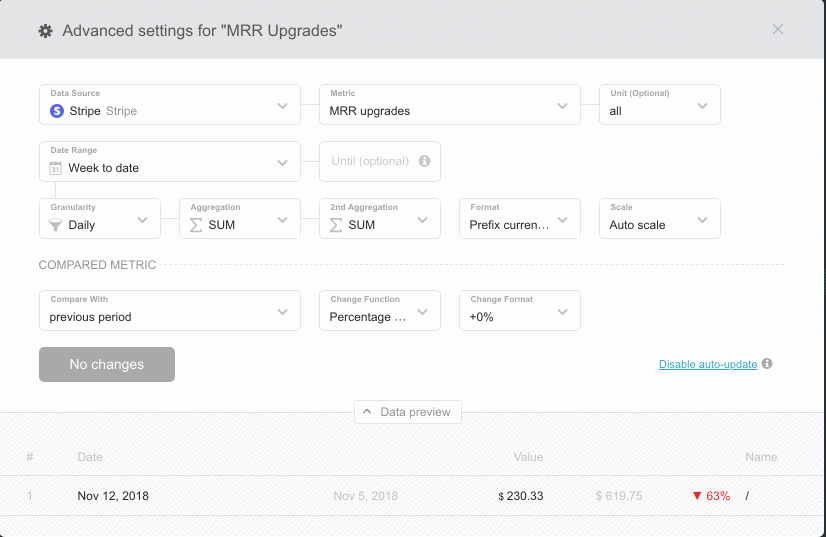
Convert Currency using Data Calculations
You can also take a Metric and convert it to another currency using Data Calculations.
Data Calculations is available on the Professional and higher plans. Request a trial of Data Calculations by following these steps.
- Navigate to Metrics > Data Calculations then select +New calculation.
- Select the Data Source and Metric you want to convert
- Set the operator to multiplication
- Enter a fixed value to reflect the exchange rate
- Change the Format to match the new currency
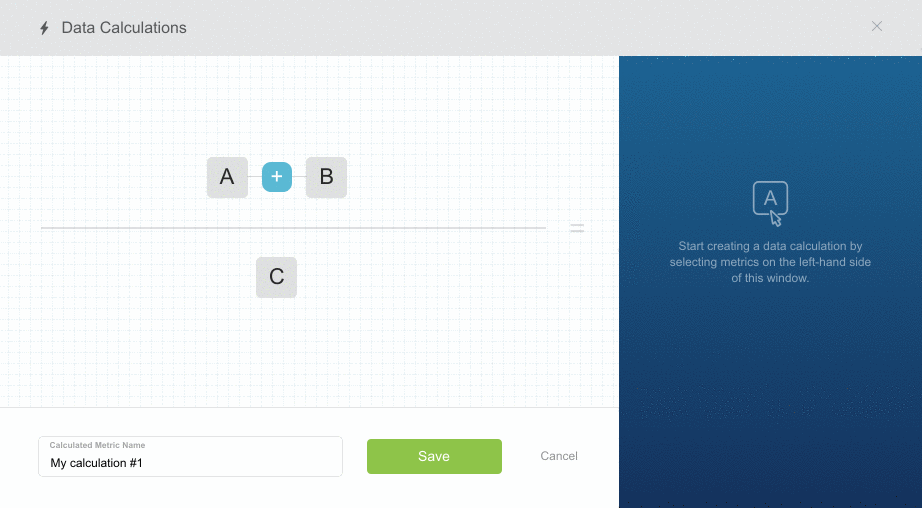
Please note that Fixed Value set based on the exchange rate is not dynamic and will not update automatically as the exchange rate changes. This must be updated manually by editing the Calculated Metric.