Overview: Databox Partner Program
HOW TO
- Become a Databox Partner and create an Agency Account
- Get listed in the Partner Directory
- Become a Registered, Certified, or Premier Partner
- Download your Partner badge
- How to use Databox for Client Reporting
How to become a Databox Partner and create an Agency Account
The Databox Partner Program was created to help our Partners become more data-driven, agile Agencies. Using Databox, you can automate your Client reporting, track performance in real time, analyze results as they happen, and more.
Learn more about Agency-specific features and create a Free Agency Account here.
For more information about the Databox Partner Program, please contact our Support Team via chat or email at help@databox.com.
How to get listed in the Partner Directory
To get listed in the Partner Directory, you must be a Premier Partner on a paid Agency plan.
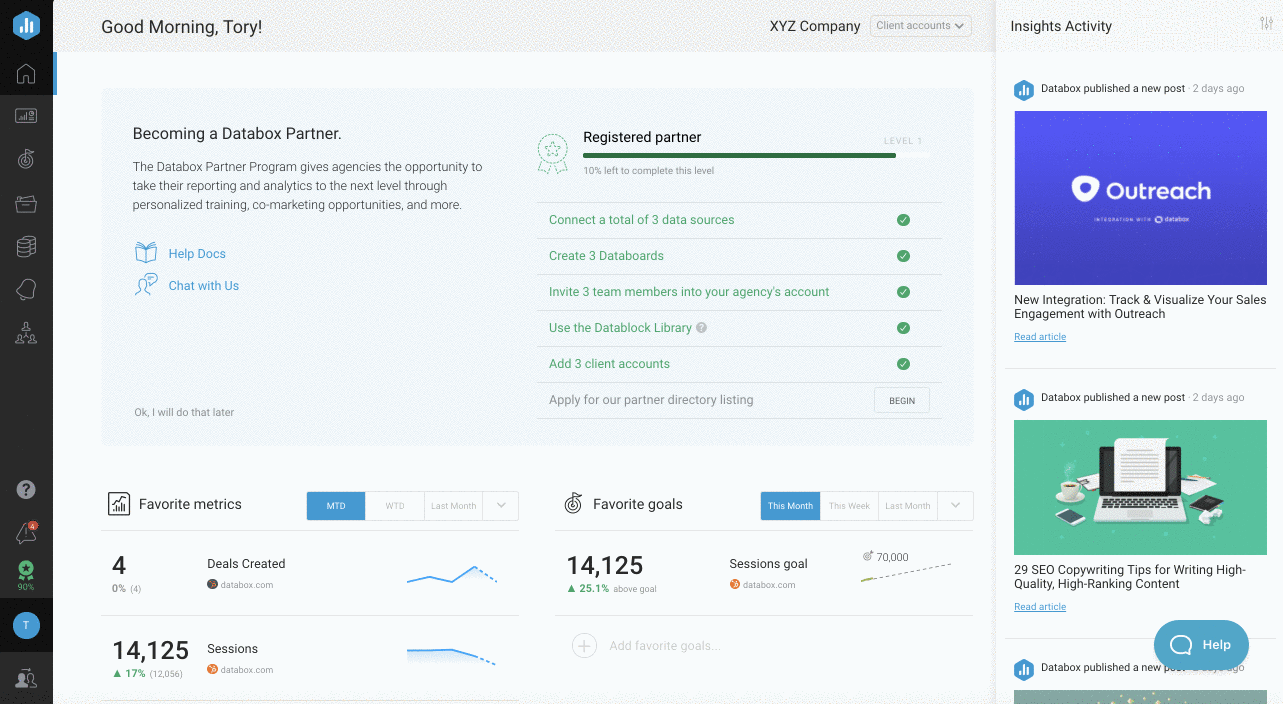
Fill out the Partner Directory form in-app to help us gather all the necessary information for your listing. To do this, navigate to Account Progress > More details and click on the task called Apply for our Partner Directory listing.
We will notify via email you when your Agency page is live in the Partner directory.
How to become a Registered, Certified, or Premier Partner
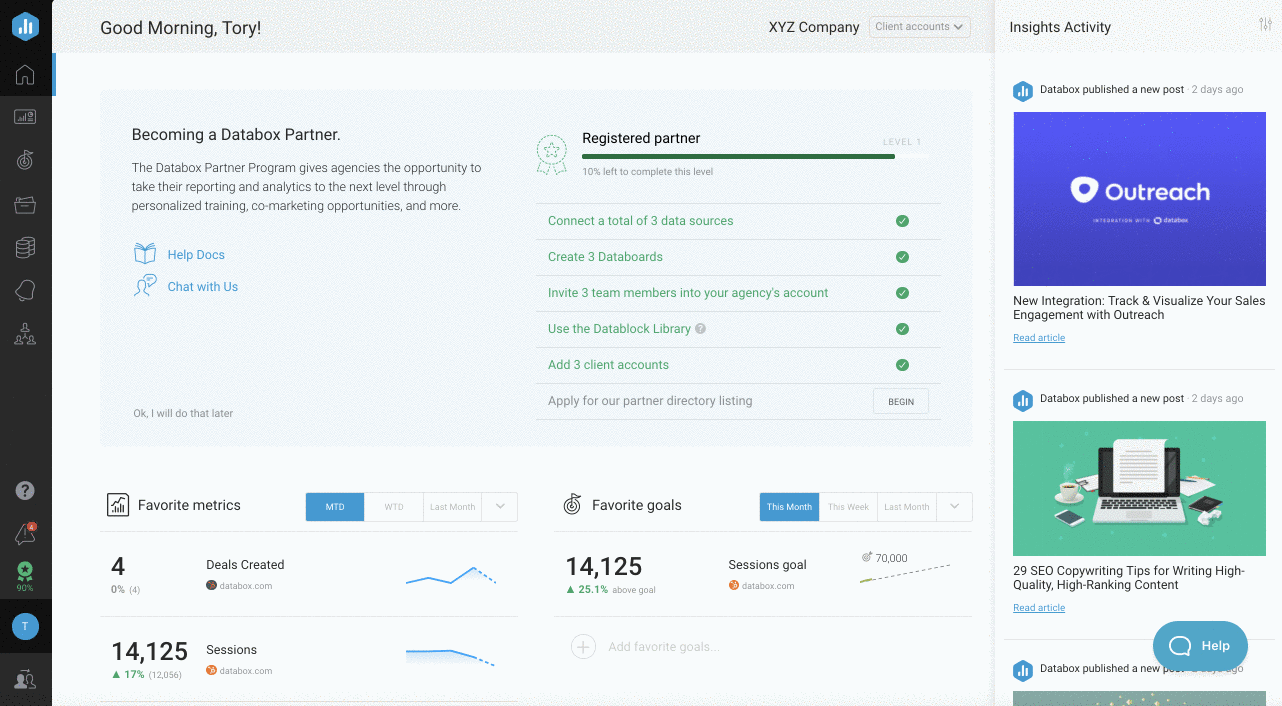
Agency Partners are classified as either Registered, Certified, or Premier Partners based on their expertise with Databox. Account Progress steps can be found in-app by navigating to Account Progress > More details.
To learn more about any specific step, click on the task link, and you'll be redirected to the page where you can complete the action. From there, you can click on the blue Help beacon in the bottom right corner to view any related help documentation.
How to download your Partner badge
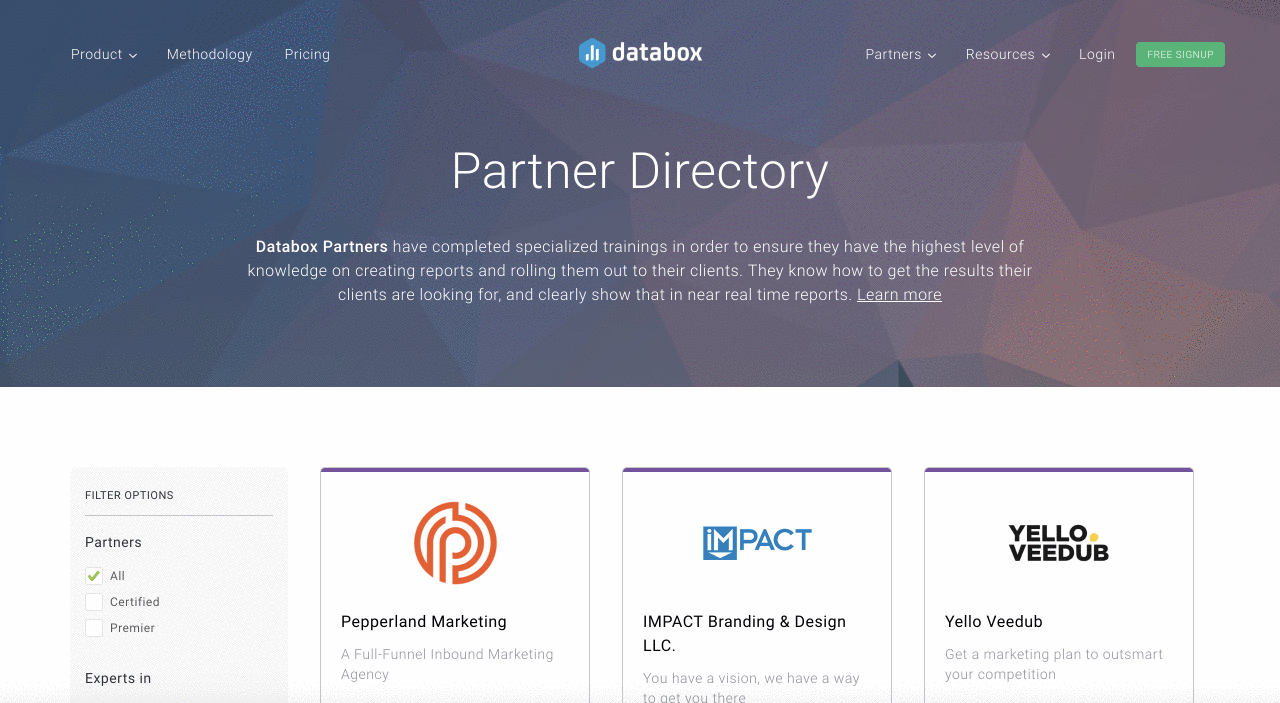
To download your Partner badge, navigate to your Agency page in our Partner Directory. From here, simply right-click the badge on your page and save it, so you can promote your data skills.
How to use Databox for Client Reporting
You can use Databox for data monitoring and reporting of your Client accounts. You can access a high-level view across all Client Accounts, and you can automate performance reports for each individual Client. By using Client Performance Overviews, you can also view all of your Client’s top Metrics and Goals in one place. This helps eliminate the work required for internal review of client performance and goal achievement.
Learn more about Client Accounts here.